I actually upload pictures to my website and then link them in pm's. I don't see any good way to post pics in a pm. It's a shame.I think people (from what I gathered at least) that you would send it with the google doc that you complete. but then 2 people see it (whoever sees all the google docs, who I assume is mod, then the person who has you). I could be wrong. heat and humidity and vacation in 3 days, brain fried!
And why is it you cannot put a picture in a PM? It is so annoying when you want to show someone you are trading with a sample size or something and you put the pic in there, press send and it disappears!
You are using an out of date browser. It may not display this or other websites correctly.
You should upgrade or use an alternative browser.
You should upgrade or use an alternative browser.
Secret Santa 2014 input wanted
- Thread starter zadidoll
- Start date

Help Support Makeuptalk.com forums:
This site may earn a commission from merchant affiliate
links, including eBay, Amazon, and others.
- Status
- Not open for further replies.
meaganola
Uh Huh Her
Weird. My PM editor looks like like a regular page editor, complete with a section to attach files. If I'm replying to a PM, I just click the Full Editor, and it takes me to that same regular editor with the image-attaching options.
yousoldtheworld
Michaela
(Late response, I'm catching up here!)I have a cheap semi-smart phone (Android Straight Talk), and I have never been able to get pictures from it, to the laptop and to upload here. I do have photos posted, just not at MUT. If photos became an absolute requirement I would be forced to drop-out.
I'm hoping my written descriptions didn't hurt anyone. It hurts my heart to know that such kind and generous people have not been thanked or even acknowledged.
BUT, as your godmother, I totally get that posting pictures on here is a PITA and your reveal was just fine and dandy.
For me, the important thing here isn't necessarily a lengthy reveal (though I do agree that those are a lot of fun to read through/look at) it's acknowledging someone's effort. While I don't know about making anything like that a mandatory rule, I think a simple "It arrived, thank you" is a reasonable expectation!
meaganola
Uh Huh Her
You don't see this at the bottom of the page? Because that's on my PM editor screen.The only thing I get in either full or regular editor is the ability to paste a url in a box which will then show the picture in my pm. I have zero ability to upload a pic straight into a pm.
Image1.jpg

$11.99
$14.99
Masisrs Clear Makeup Organizer - Cosmetic Storage Organizer - 16 Compartments - Easily Sort Make Up & Jewelry - 4 Drawer Vanity Organizer - Elegant Look - Transparent Design - Makeup Holder
Handy Laundry Products Corp.

$22.99
$26.99
Makeup Organizer with 3 Drawers, Cosmetic Display Cases, Makeup Storage Box (3 Drawers) (white)
PTBSZCWY Home

$24.99 ($8.33 / Count)
Vtopmart 3 Tier Clear Makeup Organizer with Drawer, Cosmetic Storage for Dresser Countertop and Bathroom Vanity, Beauty Holder for Lipstick Brush Skincare
Vtopmart Direct

$16.99 ($2.12 / Count)
ENERGY Colorful Rainbow Makeup Powder Brushes Set With Case Beauty Tools with Foundation Face Blending Blush Concealer Brow Eye Shadow Brushes Essential Cosmetics for Girl Women (8 Pcs)
ENERGY Makeup Brush Store

$26.99 ($6.75 / Count)
$45.98 ($11.50 / Count)
Vtopmart 4 Pack Clear Stackable Storage Drawers, 4.4'' Tall Acrylic Bathroom Makeup Organizer,Plastic Storage Bins For Vanity, Undersink, Kitchen Cabinets, Pantry, Home Organization and Storage
Vtopmart Direct

$12.99 ($0.72 / Count)
BS-MALL Makeup Brush Set 18 Pcs Premium Synthetic Foundation Powder Concealers Eye shadows Blush Makeup Brushes with black case
BS-MALL Direct

$18.90
$27.00
Robert Jones' Makeup Masterclass: A Complete Course in Makeup for All Levels, Beginner to Advanced
Amazon.com
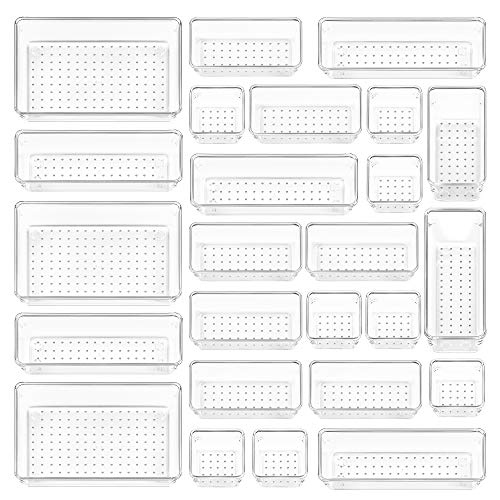
$18.49 ($0.74 / Count)
$21.99 ($0.88 / Count)
Vtopmart 25 PCS Clear Plastic Drawer Organizers Set, 4-Size Versatile Bathroom and Vanity Drawer Organizer Trays, Storage Bins for Makeup, Bedroom, Kitchen Gadgets Utensils and Office
Vtopmart Direct

$35.99 ($3.60 / Count)
$44.87 ($4.49 / Count)
Jessup Makeup Brushes Set 10pcs, Double Sided Foundation Contour Blush Highlight Blending Eyebrow Brush Eyeshadow Eyeliner Concealer Brush, Bright Cyan Cruelty Free Cosmetic Tools T500
Jessup beauty
lovepink
Jenn
Nope not on mine either. Must be some kind of Mod super power!
You don't see this at the bottom of the page? Because that's on my PM editor screen.
attaching images.png
Only on regular forum posts. It's not there in the pm area.
meaganola
Uh Huh Her
Oh, wow, what a weird and random mod superpower to have!
Dashery
Sheriff
- Joined
- Dec 14, 2013
- Messages
- 638
- Reaction score
- 873
Okay. So here's how I got pictures into a pm.
So, you're in your blank message. Now, there's a little button that says "My Media".
When you click on that. You get this:
Okay, see those three tabs? Attachments, Gallery Albums, and Gallery Images. Any pictures in those tabs you can add to your pm.
So, let's say we click on the Attachments tab. You get something like this:
You can see all the pictures I've previously uploaded to threads and the pictures I tested this on.
Of course, how do you get a picture into this attachments tab?
I just went to a random thread and acted like I was going to make a new post. Click on "More Reply Options".
So now you're here. Attach / upload a photo like you would any other time. You don't have to actually add it to the post or anything. Here, I uploaded this little sheepy.
So then I went an abandoned that post. You won't need it anymore. You can just exit out. I went back to My Media Library (in the pm). If you were in the middle of the message when you decided to add a picture, you'll have to click on attachments to get it to show up. And then poof! There's my sheepy!
Now all you have to do is click on the image. A black bar will pop up, saying that it's been added. And then you can click finished in the bottom left-hand corner.
Now, your message should look something like this:
I added some words, clicked preview, and here's what I had!
There ya go! I hope it helps!
So, you're in your blank message. Now, there's a little button that says "My Media".
When you click on that. You get this:
Okay, see those three tabs? Attachments, Gallery Albums, and Gallery Images. Any pictures in those tabs you can add to your pm.
So, let's say we click on the Attachments tab. You get something like this:
You can see all the pictures I've previously uploaded to threads and the pictures I tested this on.
Of course, how do you get a picture into this attachments tab?
I just went to a random thread and acted like I was going to make a new post. Click on "More Reply Options".
So now you're here. Attach / upload a photo like you would any other time. You don't have to actually add it to the post or anything. Here, I uploaded this little sheepy.
So then I went an abandoned that post. You won't need it anymore. You can just exit out. I went back to My Media Library (in the pm). If you were in the middle of the message when you decided to add a picture, you'll have to click on attachments to get it to show up. And then poof! There's my sheepy!
Now all you have to do is click on the image. A black bar will pop up, saying that it's been added. And then you can click finished in the bottom left-hand corner.
Now, your message should look something like this:
I added some words, clicked preview, and here's what I had!
There ya go! I hope it helps!
kawaiisofoxy
Indie Ingenue
- Joined
- Nov 10, 2012
- Messages
- 5,126
- Reaction score
- 2,596
Babs28
Marine Corps Barbie
- Joined
- Oct 12, 2013
- Messages
- 477
- Reaction score
- 225
If you are using the latest version of Internet Explorer, you can have issues with quote/copy/paste/spoilers etc. Try using a different browser and you may not have those issues. There are a TON of reported compatibility issues with the latest IE version and websites. So it may not be a random mod superpower, just a IE compatibility issue.
lovepink
Jenn
Thank you but for me I use Safari. I appreciate @@Dashery 's tutorial and will keep it in mind if I desperately need to post a picture but that is way too much work when I used to just be able to cut and paste!If you are using the latest version of Internet Explorer, you can have issues with quote/copy/paste/spoilers etc. Try using a different browser and you may not have those issues. There are a TON of reported compatibility issues with the latest IE version and websites. So it may not be a random mod superpower, just a IE compatibility issue.
JC327
Jay
- Joined
- Nov 24, 2012
- Messages
- 13,157
- Reaction score
- 1,176
I had no idea of this either, I honestly cant remember if i put my name on the outside. I know I did put it in the card I added inside.The requirement to have your screen name was used in the Midsummer swap. Can we adjust this to state your username has to be INSIDE the box (like on a card or something).
My legal name is not lovepink and I did not feel comfortable having to post my user name on a box that is being handled by various entities and people.
I put my real name on line 1, my screen name line 2, then my address, then city state and zip as I did not want to get in trouble for not following "the rules." I also made sure to write my screen name under my real name on the card.
JC327
Jay
- Joined
- Nov 24, 2012
- Messages
- 13,157
- Reaction score
- 1,176
Thats a great idea!I really wish more people would post pictures of themselves. I know that we can't really "require" that, as many people would feel very uncomfortable. But I found it kind of odd to be purchasing make-up products for someone that I had no idea what they looked like. Would it be possible to give people who don't want a picture of themselves posted on the internet the OPTION of attaching a picture to their address information that goes to the organizers and then send it on to whoever gets their name? Not only does it feel more personal to be able to put a face with a name, but it really can help us pick products that fit the recipient better.
Regarding PMs. The option to add a picture is not available in Fast Reply. You need to click on Full Editor in order to have the option to add a picture. You also should see it when composing a new PM. If you're unable to see the Attach File option then @@Director will need to fix the member tier.
- Joined
- Mar 20, 2013
- Messages
- 3,314
- Reaction score
- 2,086
When I click the Use Full Editor to reply to an existing PM, I do not get the attach files option at the bottom of your screen cap. The option to use the full editor in a new PM is not available either.Regarding PMs. The option to add a picture is not available in Fast Reply. You need to click on Full Editor in order to have the option to add a picture. You also should see it when composing a new PM. If you're unable to see the Attach File option then @@Director will need to fix the member tier.
Fixed. Regular members can now upload images into PMs
Last edited by a moderator:
- Status
- Not open for further replies.

























