which prestige brands are you buying? i still have a 20% that works on everything except Not valid on Lancôme, Clinique, Dermalogica, Fragrance, Beauty Steals, 5 for $5/5 for $10 offers and Benefit Brow Bar Services.I looked for a few, but they don't work with prestige.. :/
smh
-
If you have bought, sold or gained information from our Classifieds, please donate to MakeUp Talk and give back.
You can become a Supporting Member or just click here to donate.
You are using an out of date browser. It may not display this or other websites correctly.
You should upgrade or use an alternative browser.
You should upgrade or use an alternative browser.
Ulta: Codes, Deals, Sales, and Discussion
- Thread starter TooMuchElectric
- Start date

Help Support Makeuptalk.com forums:
This site may earn a commission from merchant affiliate
links, including eBay, Amazon, and others.
Even though I knew I was taking a chance on Ulta, I placed an order on Sunday evening for a Christmas gift. I was thrilled to see a shipping email this morning! It's on the move and should be here Saturday. Thank goodness, I was a little nervous about this one!
So, for those of you that have placed orders for Christmas gifts recently, there is hope!
So, for those of you that have placed orders for Christmas gifts recently, there is hope!
Brandy Roberts
buff
I think I figured it out! I tried to use the generic codes too and you are right - not valid on prestige. I don't know if you saw before - but I was wondering if our codes for 20% off everything were reusable, because it didn't say one time only, just once per customer order. So......I was able to use the same two 20% off codes that I used before and just placed another double dip order! SQUEEEEEEE!!!!I looked for a few, but they don't work with prestige.. :/
smh
I think I was able to do that only (I believe) because the order that I used them on, had shipped. So...I tried to use another code on an order that hasn't shipped yet - and it said the code was already used!
Ladies!!! LISTEN UP!! After your first double dip order ships and you have a tracking number...you can do it all over again with the same two codes!!! YEAH!!!!
(now we all just have to stalk Ulta's shipping confirmations!)
BUT - no GWP and not able to redeem your points...but 40% off!!
Last edited by a moderator:
- Joined
- Oct 1, 2013
- Messages
- 488
- Reaction score
- 283
If anyone has an extra 20% code that works on prestige brands I would really appreciate it.  /emoticons/[email protected] 2x" width="20" height="20" />
/emoticons/[email protected] 2x" width="20" height="20" />
- Joined
- Oct 10, 2013
- Messages
- 225
- Reaction score
- 91
@ Can you explain the stacking coupon thing? Are you getting 40% off by using 2 20% coupons? I cant even get my one 20% off coupon to work that they emailed to me.
Last edited by a moderator:
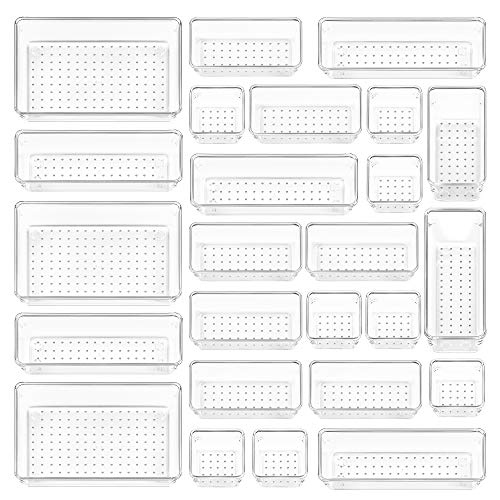
$18.99 ($0.76 / Count)
$21.99 ($0.88 / Count)
Vtopmart 25 PCS Clear Plastic Drawer Organizers Set, 4-Size Versatile Bathroom and Vanity Drawer Organizer Trays, Storage Bins for Makeup, Bedroom, Kitchen Gadgets Utensils and Office
Vtopmart Direct

$49.99 ($49.99 / Count)
Niré Beauty 15piece Award Winning Professional Makeup Brush Set: Vegan Makeup Brushes with Case, Makeup Sponge, Brush Cleaner, Guide, Gift Box
Luxe England Ltd

$35.99 ($3.60 / Count)
$44.87 ($4.49 / Count)
Jessup Makeup Brushes Set 10pcs, Double Sided Foundation Contour Blush Highlight Blending Eyebrow Brush Eyeshadow Eyeliner Concealer Brush, Bright Cyan Cruelty Free Cosmetic Tools T500
Jessup beauty

$5.99
$16.99
The Make-up Manual: Your beauty guide for brows, eyes, skin, lips and more
cqsales

$23.99 ($0.86 / Count)
$29.99 ($1.07 / Count)
HEYMKGO Makeup Brushes 22Pcs Makeup Brush Set Professional Premium Synthetic Foundation Contour Concealer Eyeshadow Make up Brushes with Case Makeup Remover Pads Makeup Puffs
HEYMKGOBeauty

$15.99 ($0.89 / Count)
BS-MALL Makeup Brushes Makeup Tools Kit Premium Synthetic Powder Foundation Contour Concealers Lip Brushes Set 18 Pcs
BS-MALL Direct

$24.99 ($8.33 / Count)
Vtopmart 3 Tier Clear Makeup Organizer with Drawer, Cosmetic Storage for Dresser Countertop and Bathroom Vanity, Beauty Holder for Lipstick Brush Skincare
Vtopmart Direct

$30.00 ($6.00 / Count)
Morphe Face The Beat Makeup Brushes - 5 Piece Makeup Brush Set with Foundation, Blush, Contour & Blending Brushes - Made with Synthetic Bristles & Includes Makeup Brush Case (5 Count)
Front Row Group (fka Fortress Brand)
- Joined
- Oct 10, 2013
- Messages
- 225
- Reaction score
- 91
I'm platinum and received a 20% off coupon via email that is supposed to work for everything, including prestige and fragrance. However, when I tried to use it on the website, it didnt work on prestige or fragrance. I contacted Ulta but haven't heard back. I was going to place a large order, so if they don't want my money, its their loss.
Brandy Roberts
buff
Sure -
Log in to your account on ultas website. Load your cart. Add your 20% off coupon. Log out of your account. Your cart should show zero items. Add some items to your cart. Go to check out and if the coupon code you previously added (while logged in) shows up, then remove it and add a different code. Then log in to your account again. I find that once I log in, if I click on a link (like the 'sale' link on the left side) then add a random item, then after I add an item go to cart, both coupons show up.
**I would like to add, that I may have been 100% full of **** yesterday about reusing the codes only after shipping! LOL! I went to test the code I PM'd someone yesterday, and when I logged in to my account - both coupons from my order yesterday were STILL APPLIED to my new cart! (cha-ching!!!!!)
Sure (thank you @@tweakabell!)@ Can you explain the stacking coupon thing? Are you getting 40% off by using 2 20% coupons? I cant even get my one 20% off coupon to work that they emailed to me.
Log in to your account on ultas website. Load your cart. Add your 20% off coupon. Log out of your account. Your cart should show zero items. Add some items to your cart. Go to check out and if the coupon code you previously added (while logged in) shows up, then remove it and add a different code. Then log in to your account again. I find that once I log in, if I click on a link (like the 'sale' link on the left side) then add a random item, then after I add an item go to cart, both coupons show up.
**I would like to add, that I may have been 100% full of **** yesterday about reusing the codes only after shipping! LOL! I went to test the code I PM'd someone yesterday, and when I logged in to my account - both coupons from my order yesterday were STILL APPLIED to my new cart! (cha-ching!!!!!)
My email code (that I used on an order 10 days ago that hasn't shipped yet) does not work when I try to reuse it. Also, when I try to do the cart trick, it just replaces my signed in cart with my not signed in cart. I don't need more stuff anyway.
My double discount order from Sunday still says processing. Should I be concerned?
Anyone had trouble with their orders?
Anyone had trouble with their orders?
I finally got shipping on my (double discount) order after making a complaint directly on Facebook. I was very specific about my complaint being that they had guaranteed Christmas delivery if order was placed by 12/17 but I made my order on 12/12 and still had no tracking number.
Low and behold, shipping arrives today with a promise of a Christmas delivery... it will be lovely to have to bring that up again when my order actually arrives December 31st.
Low and behold, shipping arrives today with a promise of a Christmas delivery... it will be lovely to have to bring that up again when my order actually arrives December 31st.
Brandy Roberts
buff
I just got another Ulta email with the same offer - 20% off entire order, including prestige and fragrance, and it is the same code they've given me all along.
This email is advertising certain items for 50% off one day only (12/18/14) with some items only in store and some only online. Not that excited about what is discounted, but my point is more for reference if you all are getting the same emails or not.
Second point would be to have those of you not getting the discount online, if you are able, take your email to a store to use...you can't double up but at least it is 20% off.
FYI - I tried my code again and it doesn't work. I really think since it is one per order, that the order has to be closed for you to be able to reuse the code. I have three orders outstanding using the code, and one that shipped but hasn't been paid for yet (not even pending yet). I'm just gonna go with the fact that Ulta is all messed up right now, and I'm just grateful that the biggest order and greatest discount order, is on time and scheduled for delivery today.
My other orders are just going to have to be non-gifts at this point. So...even with the discounts if I don't have the stuff, I can't gift them! And I can't be late...no no no!
Oh and also, I did get my Butter London polishes from Cyber Monday (I think it was CM) - and one of them was broken! AGH! Time to email customer service. I'm still waiting for them to respond to two other inquiries. 1) my 200 bonus points for placing a $50 order isn't showing the bonus points and 2) my order placed during a 3x bonus from like a month ago didn't credit me the extra points. I keep getting - it takes time to have the points show...blah blah blah...
This email is advertising certain items for 50% off one day only (12/18/14) with some items only in store and some only online. Not that excited about what is discounted, but my point is more for reference if you all are getting the same emails or not.
Second point would be to have those of you not getting the discount online, if you are able, take your email to a store to use...you can't double up but at least it is 20% off.
FYI - I tried my code again and it doesn't work. I really think since it is one per order, that the order has to be closed for you to be able to reuse the code. I have three orders outstanding using the code, and one that shipped but hasn't been paid for yet (not even pending yet). I'm just gonna go with the fact that Ulta is all messed up right now, and I'm just grateful that the biggest order and greatest discount order, is on time and scheduled for delivery today.
My other orders are just going to have to be non-gifts at this point. So...even with the discounts if I don't have the stuff, I can't gift them! And I can't be late...no no no!
Oh and also, I did get my Butter London polishes from Cyber Monday (I think it was CM) - and one of them was broken! AGH! Time to email customer service. I'm still waiting for them to respond to two other inquiries. 1) my 200 bonus points for placing a $50 order isn't showing the bonus points and 2) my order placed during a 3x bonus from like a month ago didn't credit me the extra points. I keep getting - it takes time to have the points show...blah blah blah...
@ For reference, I got the same email.
Does anyone happen to have an extra 20% off coupon?  /emoticons/[email protected] 2x" width="20" height="20" />
/emoticons/[email protected] 2x" width="20" height="20" />
Sure -
Sure (thank you @@tweakabell!)
Log in to your account on ultas website. Load your cart. Add your 20% off coupon. Log out of your account. Your cart should show zero items. Add some items to your cart. Go to check out and if the coupon code you previously added (while logged in) shows up, then remove it and add a different code. Then log in to your account again. I find that once I log in, if I click on a link (like the 'sale' link on the left side) then add a random item, then after I add an item go to cart, both coupons show up.
**I would like to add, that I may have been 100% full of **** yesterday about reusing the codes only after shipping! LOL! I went to test the code I PM'd someone yesterday, and when I logged in to my account - both coupons from my order yesterday were STILL APPLIED to my new cart! (cha-ching!!!!!)
I realized ULTA sent me a flyer, and it has a different second discount code!
So I now have two!
OH WHAT TO BUY
oh.. it's telling me the same thing.. it doesn't want any of my payment methods..What form of payment did you guys use when stacking codes to get 40% off? Everything keeps getting declined and PayPal says it's charging the full amount
maybe they know..
What form of payment did you guys use when stacking codes to get 40% off? Everything keeps getting declined and PayPal says it's charging the full amount
Okay, I did it on my mom's account and it worked!
I think it was just my account that presents a problem I guess.... idk
I had never done it before, so... I hope this order works
- Joined
- Oct 5, 2013
- Messages
- 353
- Reaction score
- 102
I switched to a different account and it worked (I was on my moms and switched to mine) so weird! someone on another thread said they called and asked about it and said it is some fraud protection thing.Okay, I did it on my mom's account and it worked!
I think it was just my account that presents a problem I guess.... idk
I had never done it before, so... I hope this order works/emoticons/[email protected] 2x" width="20" height="20" />

























