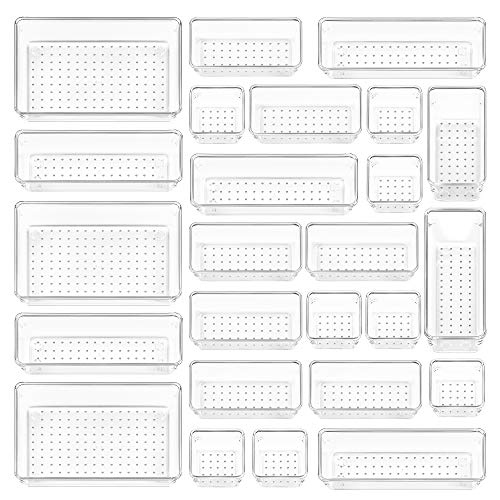Originally Posted by MyriadVoices /img/forum/go_quote.gif
My complaint is spotify is that I can't find a way to use it without connecting to Facebook. I don't need every song I listen to to be plastered all over my timeline/feed/whatever. Anyone have suggestions? I just use Grooveshark instead.
I know this was really far back, but I wanted to answer it because I know how to keep Spotify from broadcasting every song you listen to

/emoticons/
[email protected] 2x" width="20" height="20" />
First, you don't have to sign up using Facebook or even ever connect it to Facebook. You can later if you change your mind.
Secondly, if you're using playlists in Spotify, be sure to right-click and un-check "publish". This means your playlist won't be public.
Thirdly--these are the steps to make sure Spotify doesn't post publicly to your friends on FB:
1. Go to Account Settings in the upper right on FB
2. Click "Apps" in the left sidebar
3. Find Spotify and click the little "edit" icon or word to the right of the app name
4. You'll see the third or fourth option is "Posts on my behalf" and asks, "Who can see posts this app makes for you on your Facebook timeline?" You can set this to "Only Me" and then your friends will never see what Spotify has posted about what you listen to.
You can actually do this with ANY app now on FB--I think it is a new feature, probably because people were declining to even use apps on account that they took over your profile. Here's a screen shot of what it looks like:

You can follow those steps for any app, or you can choose that when an app is getting you to agree to permissions the first time you try to use it. Also, if you change your mind about a post--like sometimes I DO want to share a playlist on my wall--then you just go to that post on your Timeline and the same little drop-down menu will be there and you can choose public, friends, friends of friends, only me. This also goes for ANY post on your Timeline. Hope that helps!

/emoticons/
[email protected] 2x" width="20" height="20" />))