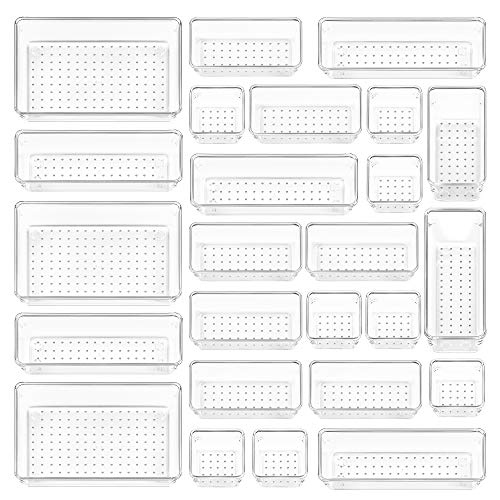- Joined
- Jun 19, 2013
- Messages
- 42
- Reaction score
- 18
From what I see on my last box, it shipped 11/8/13 on a Friday. I didn't receive until the 18th. But I saw others received theirs 11/15/13 which was the next Friday. So we should see some peeps give spoilers Friday. I am hoping sooner though, I'm frothing at the mouth.  /emoticons/[email protected] 2x" width="20" height="20" />
/emoticons/[email protected] 2x" width="20" height="20" />